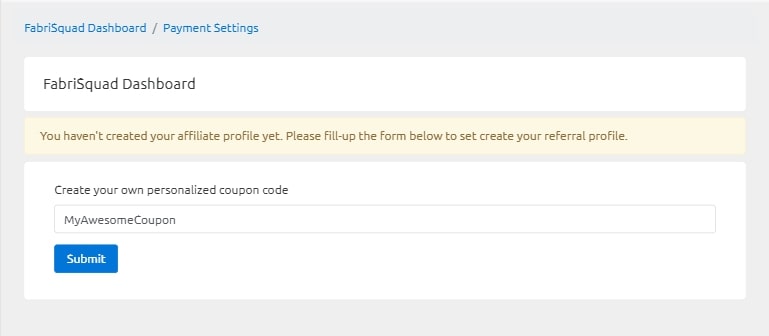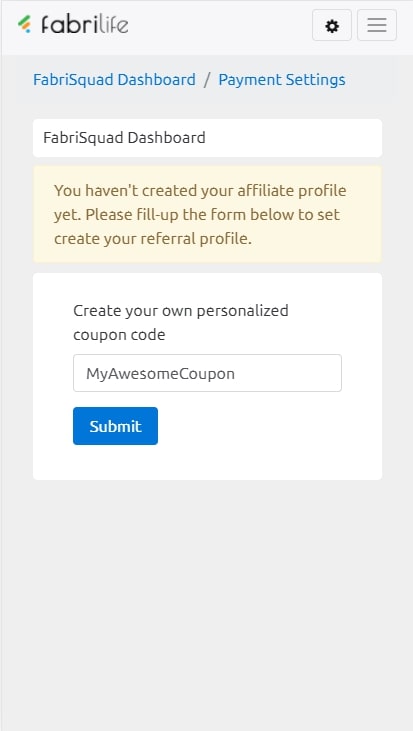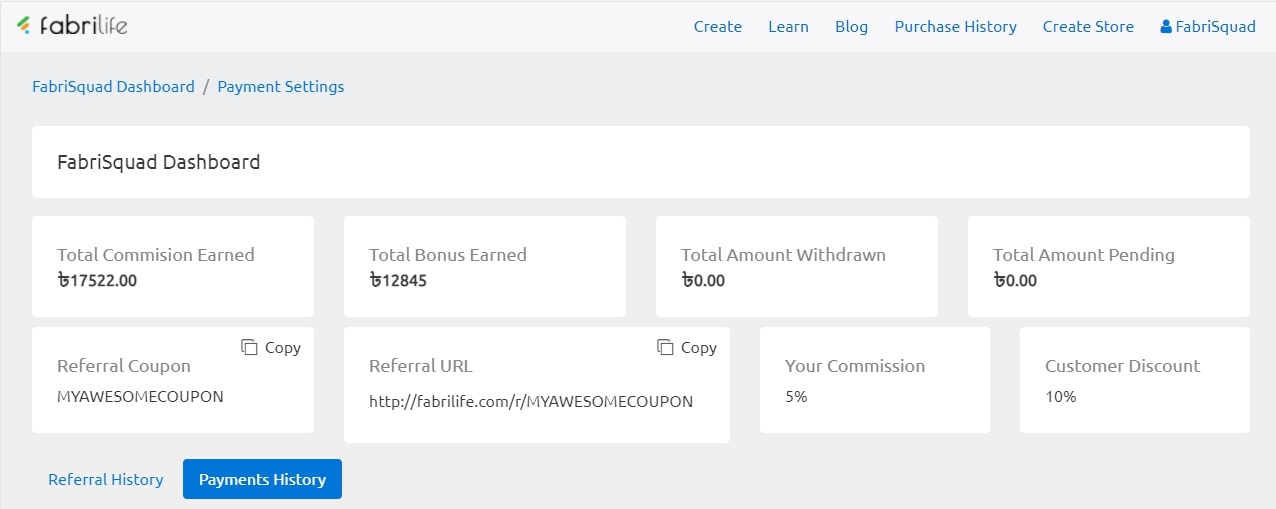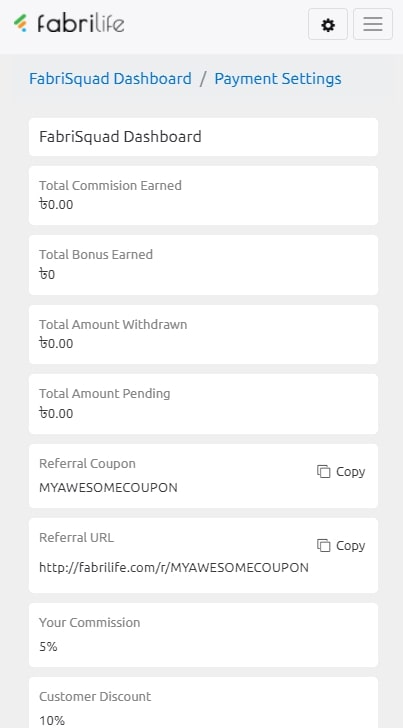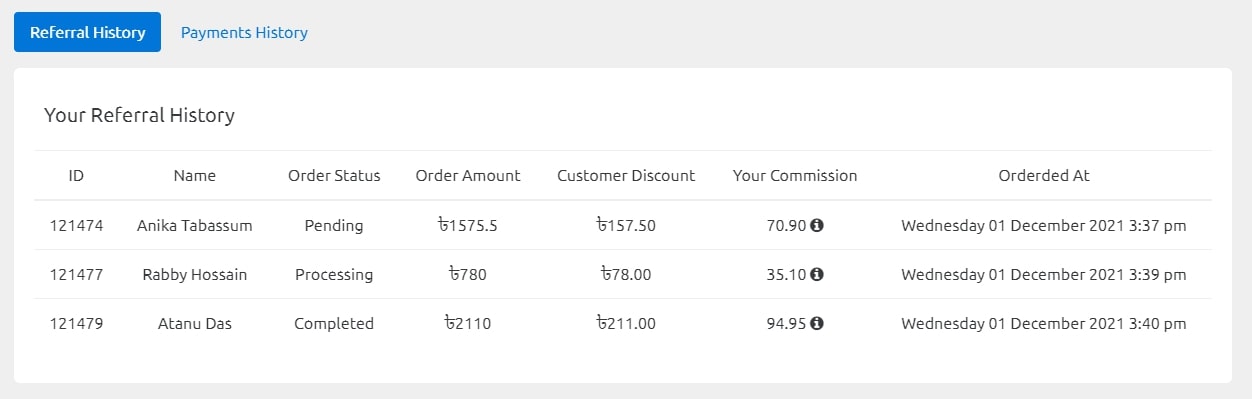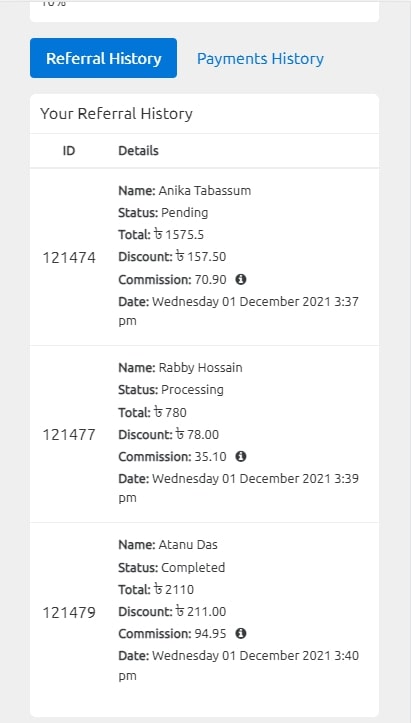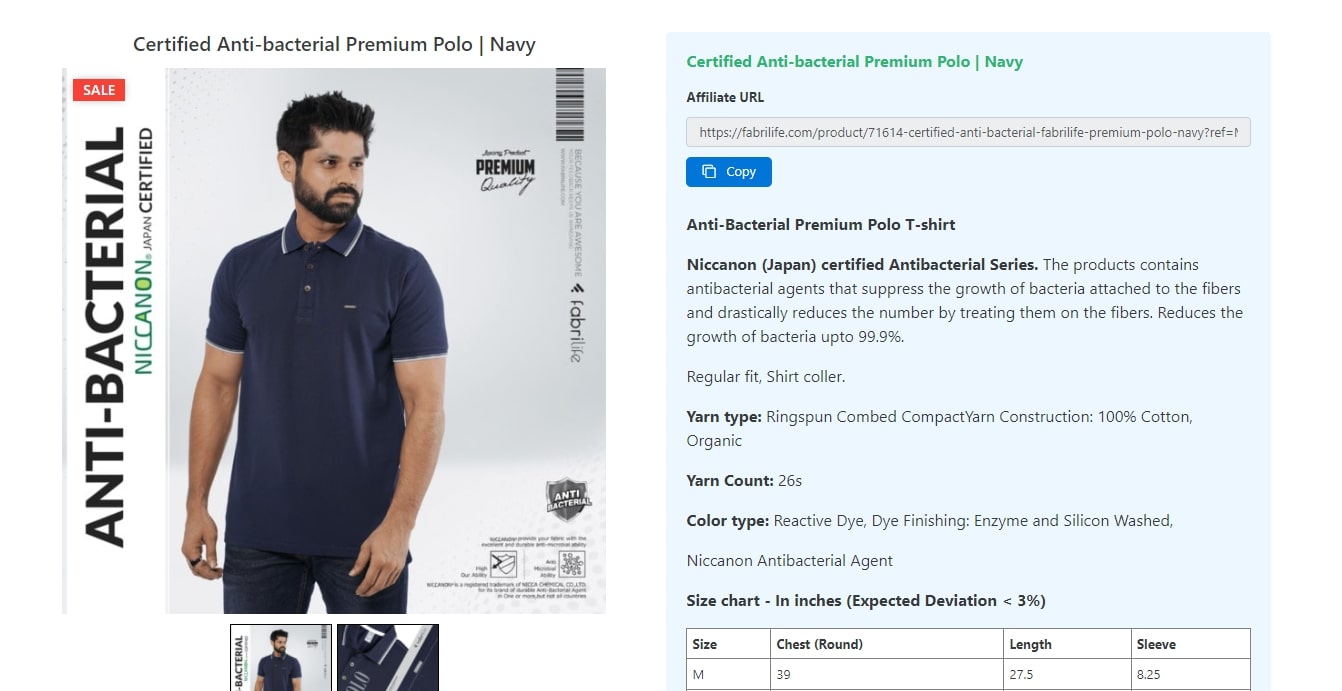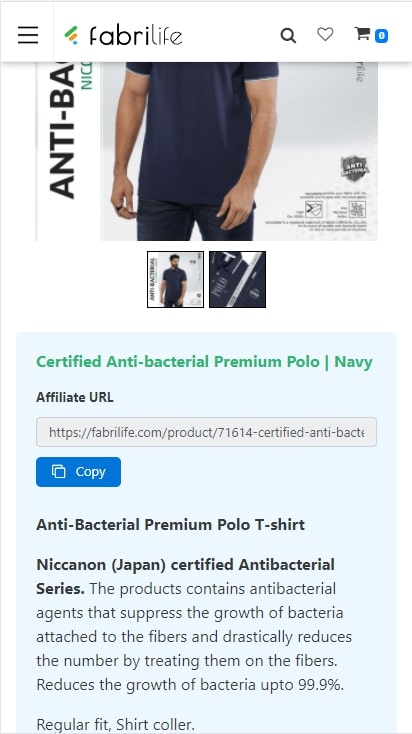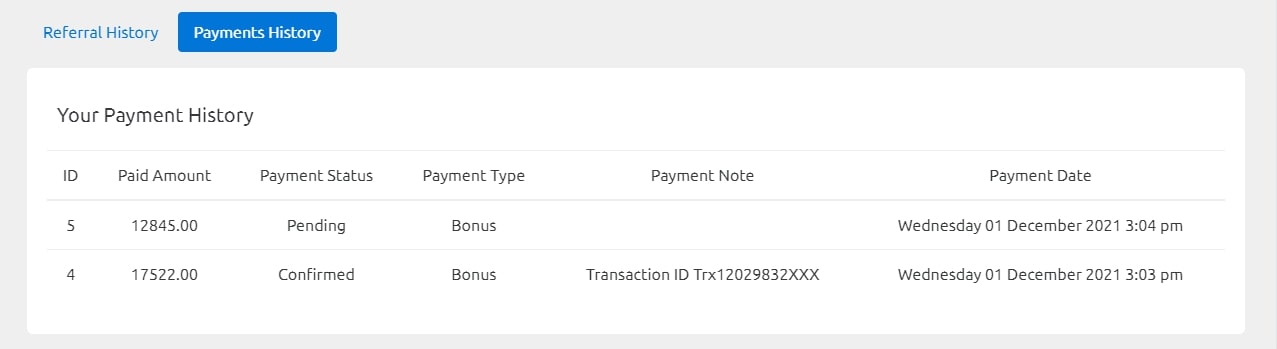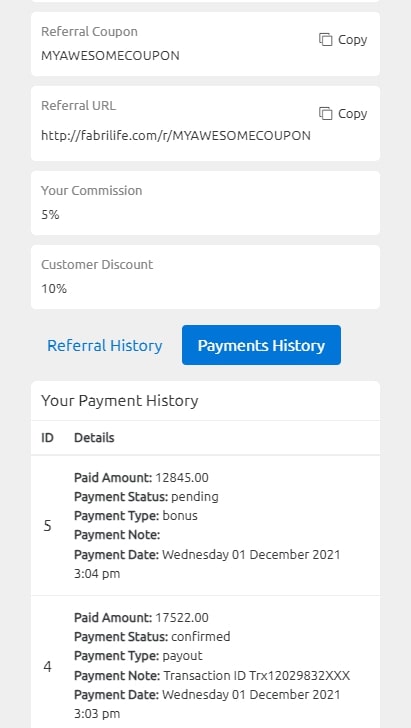Thanks for your interest in joining FabriSquad
Hello there, we have prepared an onboarding guide to get you started
3. How do I know if anyone ordered using my referral coupon or URL?
At the bottom of your FabriSquad Dashboard, You will be able to see your "Referral History".
In this image, you will be able to see a list of orders made by your affiliated customers. This list also contains information on that order. For example
- Order ID
- Name of the customer who made the purchase.
- Status of the order.
- The total value of the order.
- Amount of customers discount
- Your commission from that order. This also shows the breakdown of how you got that commission
amount.
- Purchase date & time
6. How do I know when I get paid?
Your payments will be disbursed automatically to your preferred banking/bkash channel within 5 days after your last 15 day payment cycle. Please note, Minimum payout amount is Tk. 1000.
On your FabriSquad Dashboard, you can see all your payment history and details.
On your dashboard, there are two buttons after the summary blocks. Click on that "Payment History" button and you will see all previous and pending payment details here. This table contains payment information like...
- Payment ID. This ID can be helpful when you have to make any payment-related claim or dispute with FabriSquad support.
-
Status of that payment. This will tell you if any payment is pending or completed.
- Payment notes consist of any extra information related to your payment details. For example - bKash transaction id etc
- Payment date and time
Have any questions? We are just a call away.
+8801781951831
Work with us Today
We are official merchendising partner of

Wa are are proud to work with over thousand brands and organizations that we call friends.
As your
partner, we value long-term relationships and collaborate toward results.